DMARC is quite literally your brand’s bodyguard against email spoofing and phishing emails that aim to represent your brand and fool potential or current customers/clients.
Imagine this: someone pretends to be you. They sppof your email address on your business domain name and send phishing emails to your customers. Your reputation takes a massive hit, and you might not even know the scammers are doing it until it’s too late.
DMARC can help prevent this.
What DMARC Does
- Provides information for emails to be authenticated via DKIM and sets out who can be aligned to send on your behalf using SPF.
- Enforces actions on failed checks (none, quarantine, reject).
- Sends reports on domain usage (where email is sent from and whether they pass the alignment checks that email service providers us).
Getting Started
- Find a DMARC provider (these will give you a weekly report of what email are passing SPF checks and what emails are passing DKIM checks. We recommend Postmark DMARC monitoring)
- Add a
TXTrecord to your DNS that looks something like this:
v=DMARC1; p=none; rua=mailto:[email protected]; pct=100
- Monitor the weekly reports for you not being 100% aligned.
- Once you’re confident, change the policy to
quarantineorreject. You should be confident that all of the emails from your organisation are delivering appropriately for this. - Continue to monitor the DMARC reports and make any adjustments.
What a DMARC report looks like
Below is what a DMARC report can look like from Postmark monitoring. This is a weekly email that sets out a summary of what is happening with your business emails.
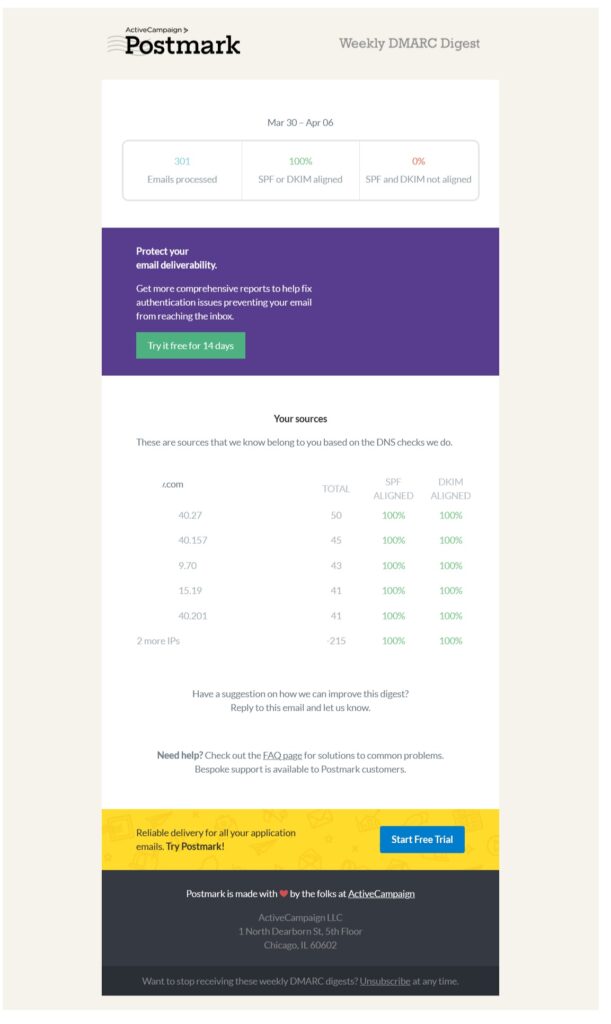
Benefits of DMARC
- Stops domain spoofing (allows you to protect and know who might be trying to spoof your email).
- Increases customer trust.
- Improves email deliverability.
- Gives you visibility into domain email misuse.
This record doesn’t just protect you—it protects your recipients too.
The Hidden Cost of Poor Email Deliverability (And How to Avoid It)
Email is one of the highest ROI channels in digital marketing—when it works. But if your emails are missing inboxes, you’re silently losing money.
The Hidden Costs
- Lost revenue from unclicked offers.
- Reduced trust from customers who don’t get your messages.
- Higher unsubscribe rates due to inconsistent delivery.
- Time wasted writing emails that no one reads.
The Real Fix
Deliverability isn’t about writing better emails—it’s about getting technical:
- SPF/DKIM/DMARC setup.
- Domain and IP monitoring.
- List hygiene.
- Re-engagement campaigns.
At DNS Ninjas, we handle all of that. You just keep writing great emails.
Is Your Email Being Spoofed?
Spoofing can go undetected for months. If you’re not monitoring DMARC reports, you may have no idea someone is pretending to be you. This means it’s important to have DMARC monitoring on a weekly or monthly basis to ensure your emails are being monitored.
Signs of Spoofing:
- Customers receive strange emails “from you”
- Increased bounce rates or blacklist hits
- Unexplained DMARC failures (these will look excessive on the reports)
Check & Act:
- Set up DMARC reporting.
- Analyze reports for unfamiliar sources.
- Tighten SPF/DKIM alignment (including rolling your domain keys for DKIM)
- Gradually move DMARC policy to
rejectfor those emails that don’t pass DMARC checks.
Spoofing is a real threat. Take control before it damages your reputation.
Not using DMARC is like leaving your front door unlocked in a sketchy neighborhood. You’re wide open to spoofing, phishing, and brand impersonation. Without it, cybercriminals can send emails that look like they came from you—and your customers won’t know the difference.
The Risks:
- Scammers could impersonate your brand to trick customers into giving them data or money.
- You lose customer trust when fraudulent emails get through: how do they know which ones are real?
- Your domain ends up blacklisted, hurting legitimate campaigns and ultimately revenue/profits.
A Real-World Example:
A small online retailer without DMARC had its domain spoofed. Fake invoices and phishing links were sent to customers. Some paid. The brand had to apologize and halt all email marketing for a few weeks. If you have an ecommerce store then it’s imperative you have DMARC enabled on your DNS records and you’re reviewing the reports on a regular basis.
How To Fix It:
- Implement DMARC with
p=noneand monitor. - Tighten to
quarantineand thenrejectover time. - Use DNS Ninjas to manage and monitor the transition safely.
See the prices we charge to set you up and ensure everything is sorted with your DNS records and your emails are aligned and authenticating. We can also monitor your DMARC records for one month or for the entire year, and advise on any changes that you need to implement.



